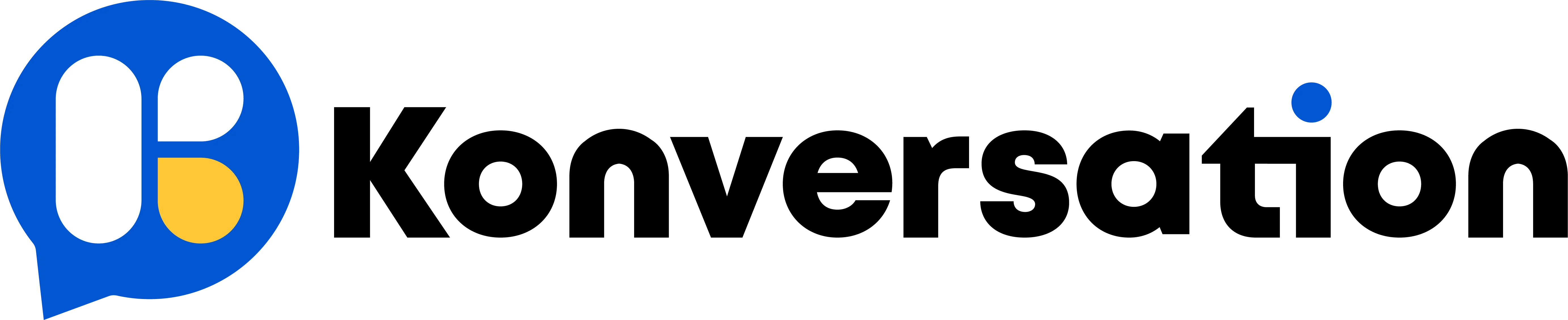Before the detailed introduction of each step, let’s take a look at what is field(variable). It might take you a moment but this is essential to know more about the system. Field, aka variable, is a container to hold a value.
| Classification | Description |
|---|---|
| system field and custom field | system field is created by the system with pre-defined variable name and type, while custom field is defined by yourself |
| bot field and user field | bot field is shared in the whole bot, while each user has his/her own set of user fields |
| text field, number field, boolean field, date field, datetime field and JSON field | see variable type |
User Field
User field belongs to users. For example, each user has their own name and email address. So “name” and “email” are user fields.
Bot Field
Bot field belongs to the bot. For example, a restaurant bot holds an address and contact number of the restaurant. So “restaurant_address” and “restaurant_contact” should be created as bot fields. Because you don’t want to manage different addresses or contacts of your restaurant for every user.
System Field
System field is created by the system with pre-defined variable name and variable type. There are system bot field and system user field:
Some system fields only exist in the specific channel. Check the table below for how to edit system field:
| Field Name | Field Type | Variable Type | Description | How to Edit |
|---|---|---|---|---|
| User Ns | user field | text | user identification in | non-editable |
| User Id* | user field | text | user identification from the channel | non-editable |
| First Name | user field | text | profile info | in Question Step/Action Step |
| Last Name | user field | text | profile info | in Question Step/Action Step |
| User Name | user field | text | profile info | in Action Step |
| Gender | user field | text | profile info | in Action Step |
| user field | text | profile info | in Question Step/Action Step | |
| Phone | user field | text | profile info | in Question Step/Action Step |
| Profile Image | user field | text | profile info | in Question Step |
| Locale | user field | text | profile info | non-editable |
| Timezone | user field | text | profile info | non-editable |
| Language | user field | text | profile info | in Action Step |
| Subscribed | user field | datetime | subscribed time | non-editable |
| Last Text Input | user field | text | user’s last input | edited by system |
| Last Interaction | user field | datetime | last action time | edited by system |
| Last Button Title | user field | text | last button pressed | edited by system |
| Flow Ns | bot field | text | flow(bot) identification | non-editable |
| Sub Flow Ns | bot field | text | sub flow identification | non-editable |
| Page Name | bot field | text | connected Facebook page name | non-editable |
| Page Id | bot field | text | connected Facebook page id | non-editable |
| Page User Name | bot field | text | username of the page in Facebook | non-editable |
| Last FB Comment | user field | text | user’s last comment text in the Facebook page | edit by system |
| Last FB Comment Post Id | user field | text | post id of where user put the last comment | edit by system |
| Last FB Comment total tagged users | user field | number | tagged users amount in last comment | edit by system |
| Last FB Comment total new tagged users | user field | number | tagged but haven’t subscribed(to bot) users amount | edit by system |
| Last FB Comment is existing users | user field | number | before this comment, is he/she an existing user? yes=1,no=0 | edit by system |
| Live Chat Url | user field | text | (for agent) visit to talk to user in live chat | edit by system |
| NOW | user field | datetime | current time in user’s timezone* | edited by system |
| TODAY | user field | date | current date in user’s timezone* | edited by system |
| BOT_CURRENT_TIME | bot field | datetime | current datetime in workspace’s timezone | edited by system |
| ITEM | user field | array (JSON) | each item in a JSON | in “For Each” message |
| SELECT | user field | array (JSON) | selected item | in “Select” new step |
| SHOP | bot field | array (JSON) | store information | in Ecommerce Integration |
| CART | user field | array (JSON) | user shopping cart | in Action Step |
| ORDER | user field | array (JSON) | user’s last order | edited by system |
| User | user field | array (JSON) | user’s profile | edited by system according to other profile values |
| DialogFlow | user field | array (JSON) | DialogFlow response | edited by DialogFlow agent |
If the channel doesn’t support timezone in user’s profile, or, the channel supports but the user don’t have a timezone value, workspace timezone will be used instead.
User Id in Different Channels:
| Channel | Meaning | Example Value |
|---|---|---|
| Unique Id in your Facebook page | 6288386817841812 | |
| Unique Id in your Instagram bot | 6570462892993643 | |
| Telegram | Unique Id in your Telegram bot | 1173717756 |
| Slack | Unique Id in your Slack workspace | U017MKNENH |
| Unique Id in your WeChat account | oNzS3wpEjnA3tXmOcNxpqtAnBwWg | |
| User’s phone number without + | 61412345678 | |
| SMS | User’s phone number | +61412345678 |
| Voice | User’s phone number | +61412345678 |
| Conversation Id from Google | 8095938e-90cf-4347-ab94-9224308672b0 | |
| Line | Unique Id in your Line bot | Ub02c77c69c59c5be5597d58ce2701ebe |
| Viber | Unique Id in your Viber bot | mdY9hOWdeQC6J/Sl19Qh8A== |
| Vk | Unique Id in your Vk bot | 705862439 |
The unique id from the channel is only unique in your Facebook page, Telegram bot, Slack workspace or WeChat account, not the unique id in the whole Facebook, Slack, etc.
Variable Type
There are 6 types of variable in Konversation:
| Type | Storage | Example | Operations Supported |
|---|---|---|---|
| Text | letters, words, sentences… | Hi, Konversation. | cutting, change case, encode, decode… |
| Number | numbers | 123.45 | + – x ÷, mod, power, log, root, round… |
| Boolean | either “1” or “0”, for true or false | 1 | assign |
| Date | date | 2021-03-30 | format, add months/weeks/days |
| DateTime | date and time | 2022-01-01T12:00:00+10:00 | format, add months/weeks/days/hours/minutes |
| JSON (array) | a series of variables | {“name”:”Jack”, “age”:”20″} | load, get, update, remove, count, sum, average, sort, shuffle, reverse… |
Boolean Value
When these values stored in the field, the boolean return false, otherwise it goes true:
- null
- empty
- ‘false’
- false
- ‘no’
- 0
Create Custom Field
Wow, now you are a master 👨🎓 of field! Let’s try it out! 😎😎
You can create variables in 2 ways:
| Place | Type Supported |
|---|---|
| in Contents section | user field & bot field |
| anywhere you need to map result to variable, e.g. Question step, Integration, etc | user field only |
Create Custom Field in Contents Section
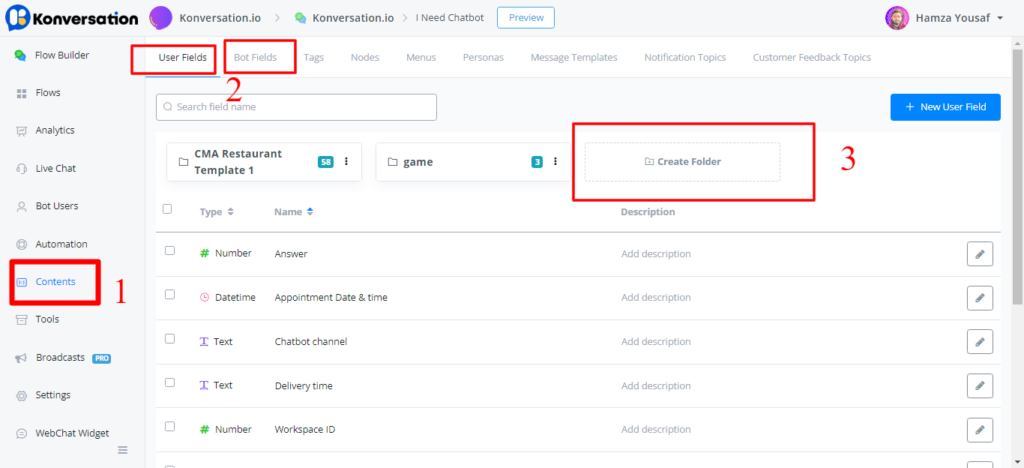
- 1.go “Contents” from the left sidebar
- 2.select User Fields or Bot Fields
- 3.use folder to organise your fields if needed

Click the blue “+ New User/Bot Field” button on the right side to create a field. “Field Name” is a must. You can use any character to separate words like underline or space. We suggest you keep the field name as concise as possible, to avoid any possible display issue.
After that, pick a variable type. Add default value or description if needed. (default value is for bot fields only)
Folders can be used to organise variables. Trust me, you will need it when your flow goes big. 🧐
Create Custom Field in Question and Action Step
To create new fields in for example, the question step:

Type in a new variable name in the “Enter Field Name” box and click it in the drop-down list. Select correspond variable type and here you go.
.png?alt=media&token=04756b0d-ab3a-426c-a734-becb0dbd1f4d)
Another example, create in an integration: