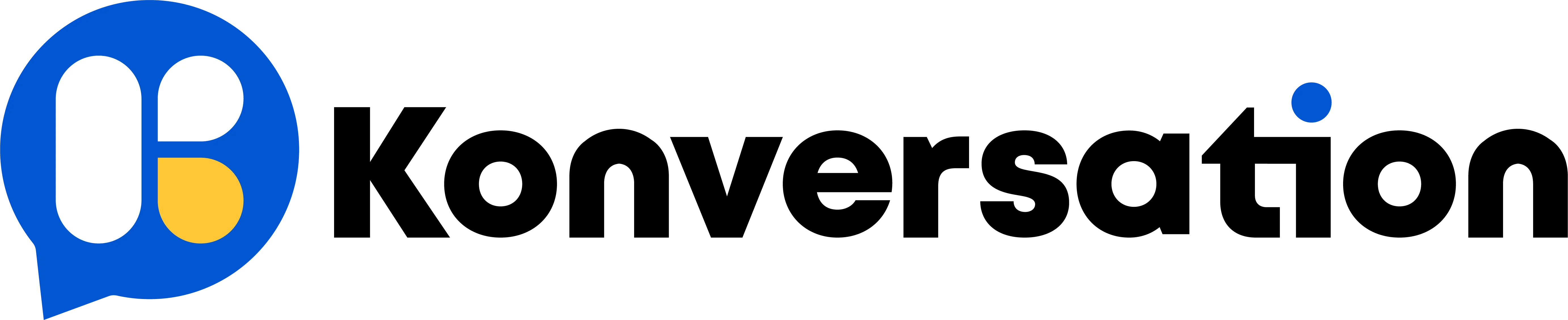Calendly is a fantastic way of being able to create bookings for your business or that of your clients.
Connect to Calendly
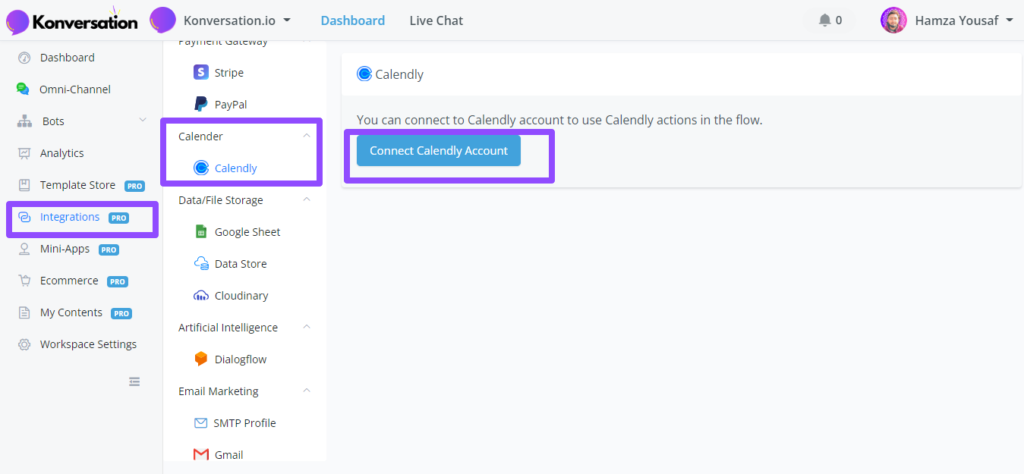
From the main dashboard go to Integrations from the left-hand menu. Then select Calendly from the list.
Press the button Connect Calendly Account to go to Calendly and authorize.
You will be redirected back and your account should show verified. If you have a pro account you will also see a checkmark with the webhook section
How to use Calendly
Soon as Calendly has been connected you will be able to use it in any of your chatbots.
Go to a flow, select a text message and apply a button. For the type of button, you can select the Calendly button.

Once done you will be able to select an event type. These events are being fetched from your Calendly account.
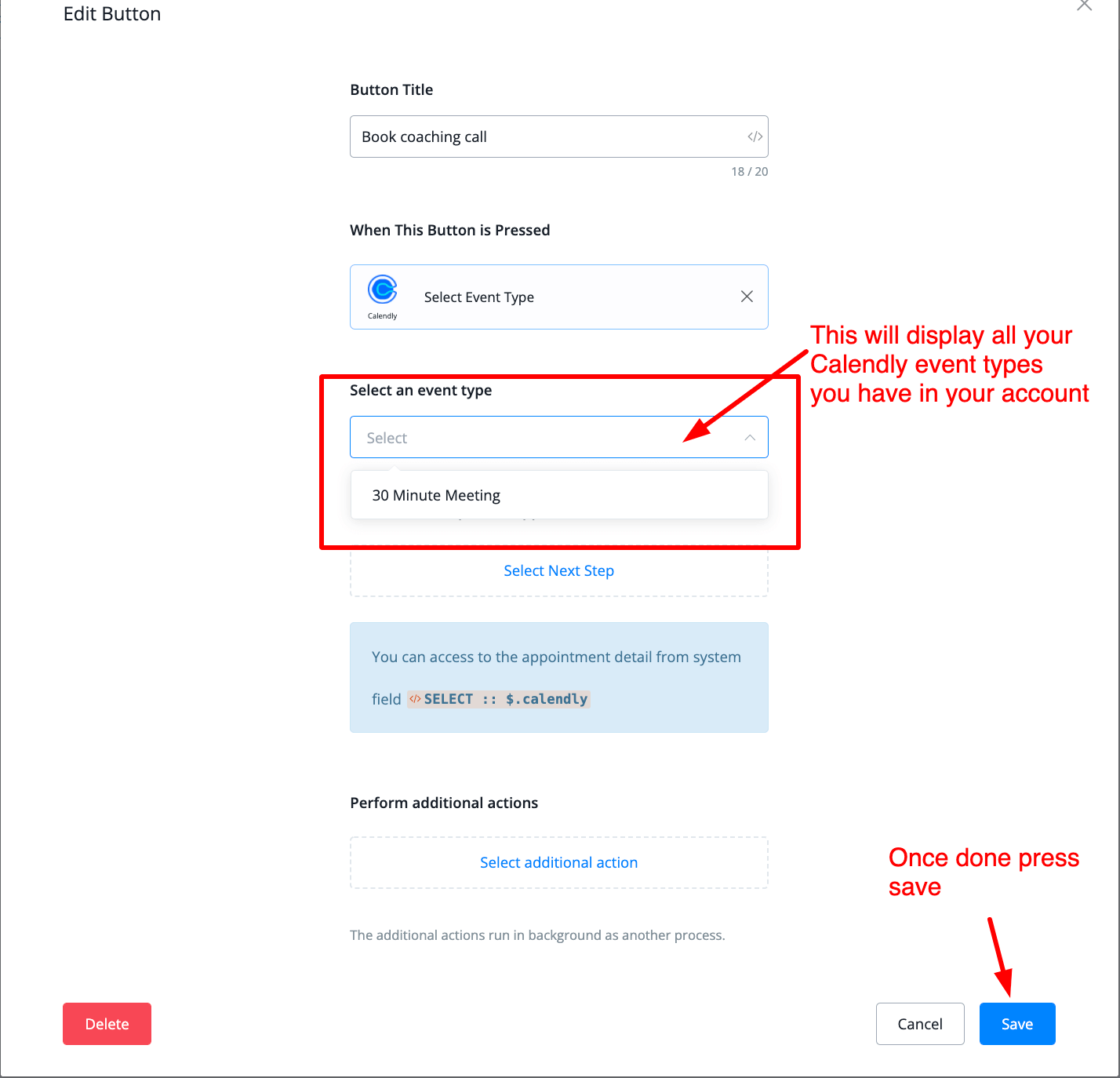
Once you send this message with the button to the subscriber he or she will be able to book an appointment using the event you set up.
After this is done you will be able to fetch the booking details from the Select system field.
Open up the system variable list, Search for the system field called Select

Once pressed you will get a pop-up that will display all possible information you can get back from Calendly.
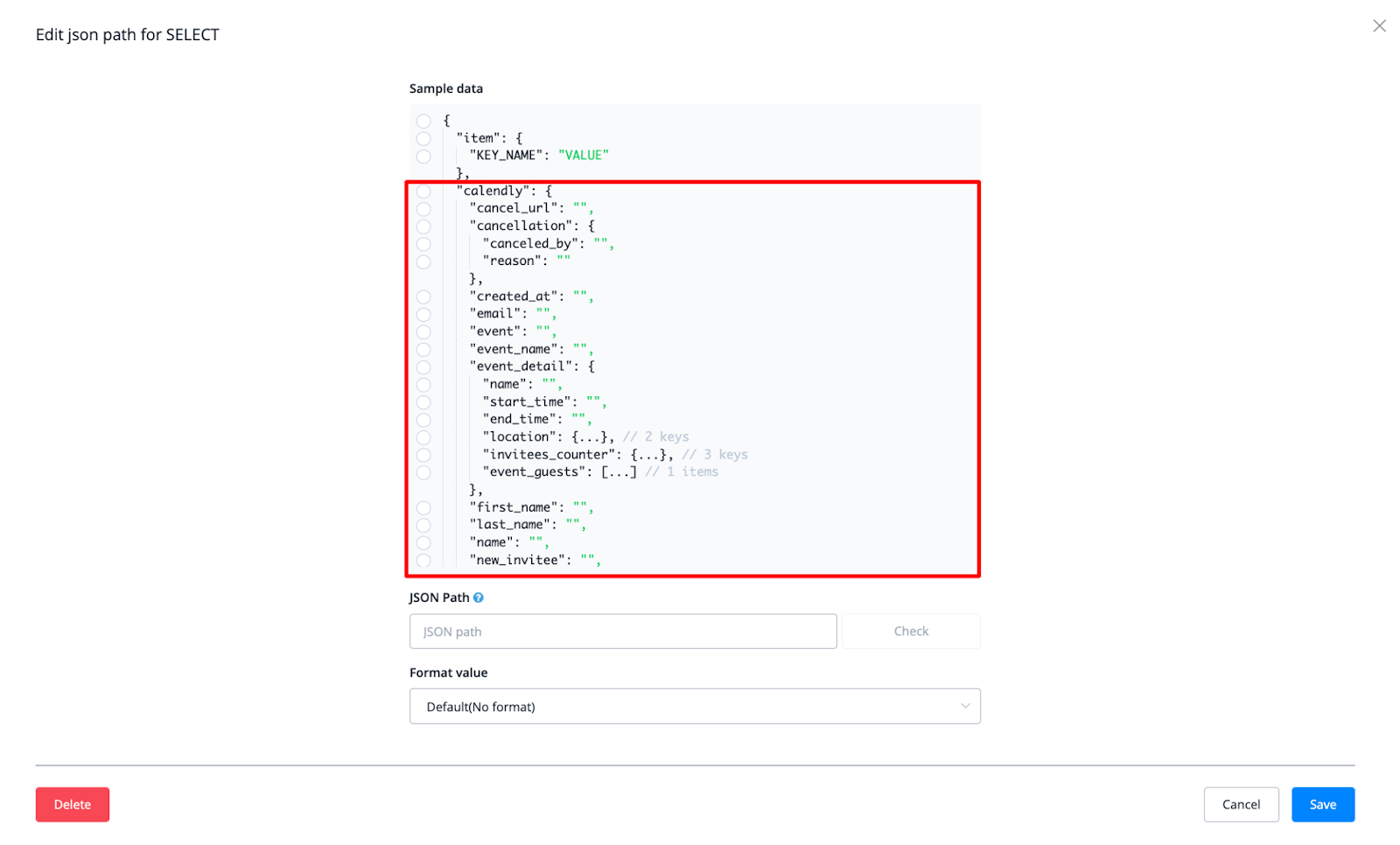
This way you can confirm the booking with your subscriber as seen in the previous screenshot above